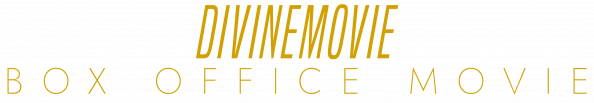How to Download and Watch Movies on Your Smartphone or Tablet
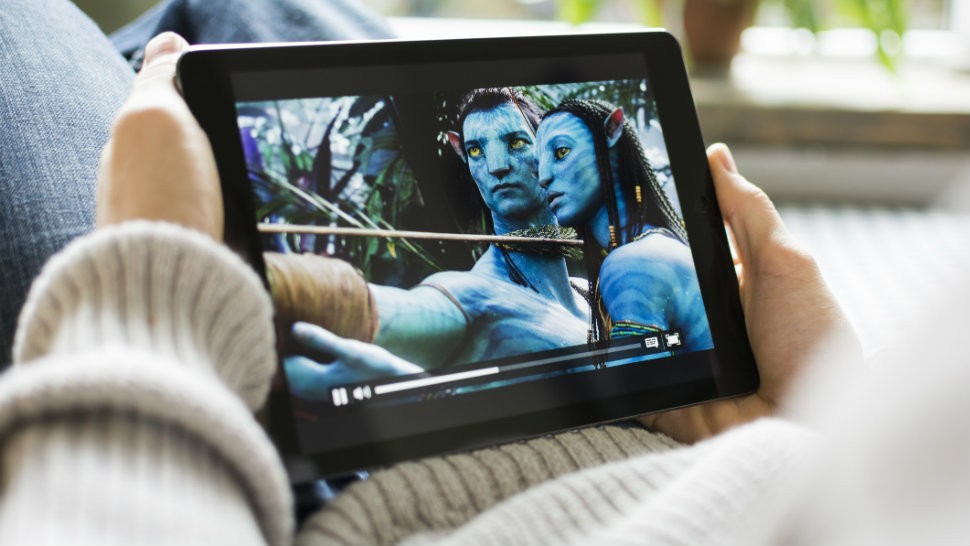
Watching movies and TV shows on your mobile device is a great way to keep you and your family entertained quickly between sightseeing, during a long flight, or on a rainy day. That means planning and using your subscription service to download the content you want to watch on your smartphone, tablet, or computer before you go. Why before leaving? Part of that is because you can track your internet data cap. Do not play movies on the go. It’s a surefire way to take a hard look at your wireless data plan if you’re lucky enough to have solid coverage all the time.
Do you have Wi-Fi while you’re away? That’s fine, but it’s a good rule of thumb to avoid public Wi-Fi as much as possible. Here’s how to make sure your device is ready to download large video files, and how to download from Disney+, Netflix, Prime Video, and a few other streaming sites using your smartphone or tablet.
Read through the article and find everything about how to download and watch movies legally through your device.
Way to download movies from your cable TV provider
Cable TV providers like Xfinity and Comcast provide movie service if you have their official application on your mobile or tablet. You can simply download them and watch them in your free time.
To use this service download the Xfinity app from Play Store or Apps Store and sign in with your Xfinity Cable TV service account. Select “Menu” and find movies from the “Browser” icon. Hit the Filter icon and select the “Available for Download” option. Choose your favorite movies and start downloading.
How to get movies from Netflix
Are you a Netflix subscriber? Then you can download your favorite movies using the official Netflix app on your mobile or tablet. So let’s take a look at how to do it.
Download and install the Netflix official app on your Android or iOS device. Sign in using your current Netflix account details. Select your name from the “Who’s Watching?” Icon, if you have sub accounts with your family. Select the menu icon and find the “Available for Download” option. Select the movie content that you want to download. From the description screen of the movie, select “Download”.
Download movies from prime video
If you are an Amazon Prime subscriber, you can use the Prime Video app to download and watch movies. Now follow those steps.
Download and install the Amazon Prime Video app on your iOS or Android. Sign in using your email and password. Select the “Movies” option from the main screen. Tap the movie and select “Download”. But make sure that you can’t stream or download all the movies and TV shows on Amazon Prime.
Get movies from the iTunes Store
You can simply purchase or rent movies from the iTunes store with no subscription fee. All iOS devices come with iTunes pre-installed. If you’re using an Android mobile device, you can use the Google Play Store and compatible media player apps to access, download, and ultimately watch movies.
To use the iTunes Store, you must create a free Apple ID account and link a debit/credit card to this account, or purchase a prepaid iTunes gift card to top up your account.
Download movies by purchasing a DVD
More and more movie studios are offering free digital downloads when you buy a movie on DVD or Blu-ray. Instructions for downloading the film to your computer or mobile device are included on the disc packaging.
Similarly, other online movie services offer movie downloads, including Movies Anywhere, Amazon.com, Vudu, and most major movie studios (including Paramount and Warner Bros.).
Simply download movies using the ZiniTevi movie downloader
There is another way to download and stream movies using free movie downloaders like ZiniTevi. This is the best streaming application and you can simply get your movies for online viewing and also offline viewing. It is mainly compatible with Android and iOS devices. And also supports streaming videos with PC, MacBook, MiBox, Smart TV, and many more. You can also watch high-quality movies simply through this application.
Let’s see how to do it. To get it on your mobile or tablet, first, make sure to enable Unknown sources on your device. Now get the ZiniTevi download app on your device. Now run the application on your device and download your favorite movies & TV shows through it.
Get your favorite movies using Google Play
Do you know there is a way to download movies from Google Play? To download movies and TV shows from Google Play first, launch the Google Play app and sign in with your Google account details. Choose the three horizontal lines to access the Google Play menu. Now select “My Library” and there you will see movies and TV shows in your library. Select the “Download” icon at the bottom of the title.
If you don’t see the download icon, you can download the movie to another device. Google Play only allows rented movies to be downloaded to one device. Make sure to remove the tenancy from other devices before continuing. The download of the movie or TV series will begin. When complete, the download icon will appear pink with a checkmark in the middle.
What comes best among them?
Now you know there are many ways to stream and download unlimited movies from your smartphone and tablet. We make sure that all the applications we mentioned above are safe and legal to download movies from your mobile and tablet. So it’s your choice to choose the better app which is compatible with your device and makes your download process much simpler.
In my personal opinion, I recommended ZiniTevi instead of other downloading tools because it is simple, free, and doesn’t need any account to sign in or login to.
A few final words
Here we come up with all the best methods to download and stream TV shows and movies from mobile and tablet. So you can simply go through the guide and find the easiest method to download thousands of movies and TV shows on your smart device. Download your favorite movies and TV shows now to enjoy your leisure time freely with your loved ones.